The IMS General Ledger system is the keystone of your financial
record keeping and reporting operations. This is a true fund
accounting system that supports the State of Florida uniform
accounting standards for local government, and is equally at
home as an accounting package for corporations, or private utilities.
IMS uses this as its own accounting system! The General Ledger
can be used as a stand-alone product, or as the centerpiece
of your financial record keeping. The IMS General Ledger communicates
directly with other IMS software products; such as the Payroll,
Fixed Assets, Accounts Payable, Utility Billing, Building Permits,
Occupational Licenses, Citizen Services, and the Inventory Work
Order programs.
Users can set up recurring Journal Entries, and these can include
set dollar amounts or those can be added at the time of use,
saving redundant keying of account numbers each entry.
Utilizing the Fund Groups feature, users can set up their Government
Entities and Business Entities to print out in Group reports,
to assist with GASB 34 reporting requirements. Utilizing the
Projects feature, users can assign project numbers to receipts
or transactions and then track the project through fiscal years,
and produce reports detailing project activity.
Users with the right access can edit batches, correcting transaction
entries, and reprint posting reports. Standard reports include
the Trial Balance, Detail Budget (detailing by account the budgeted
amount, monthly revenues/expenses, year to date revenues/expenses
and amounts uncollected or unexpended), General Ledger, Budget
Summary, Balance Sheet, a Revenue and Expenditure report, and
Project Activity.
Browsing Accounts users view the detail
or history of transactions
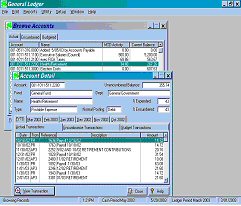
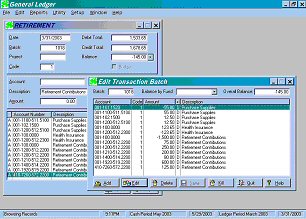
While entering transactions, users
easily view if they are in balance, both by fund and by debit/credit
amounts!
|
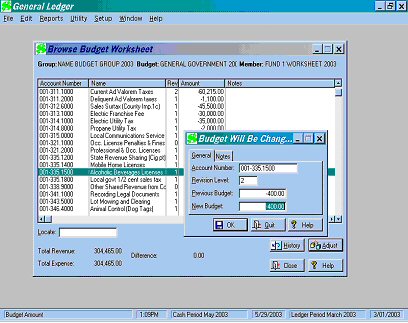
The Budget Preparation area is designed to give
users a means of creating and editing worksheets that can be updated
throughout the budget process, and maintains records of changes
to each budget line item, and justification of each revision.
The approved and final budgets are loaded into your operating
data files effortlessly. These worksheets can be saved for a yearly
tracking of each budget.
Users can create and load budgets for the next fiscal year, without
affecting budgets for the current fiscal year. A new chart of
accounts can be created for each fiscal year by adding and deleting
accounts, without affecting the current fiscal year.
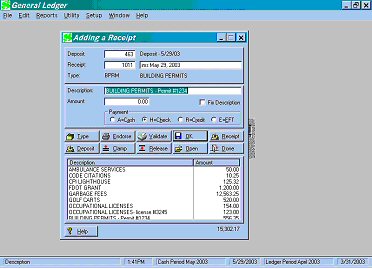
Another feature included within the General Ledger
is the Cash Receipts module, and with the addition of a cash drawer
and validation printer, users receipting can print receipts, validate
and endorse checks, all with the push of a button.
Multiple deposits can be tracked to allow each department to record
their receipts, and track actual deposits made to bank accounts.
Receipts reports are generated showing the cash drawer detail,
cash and checks received, as well as electronic fund transfers
recorded. Deposit reports detailing a single deposit can also
be printed. This feature is a receipt entry time saver!
Complete user documentation is provided in industry standard Adobe
PDF format and updates to the documentation are available for
download at our web site at no cost!
To learn of new additions and features to the financial accounting
package, please visit out web site or contact your customer service
representative.
|
