The IMS Building Permits Manager can free you from the burdensome
paperwork load associated with permit applications, inspection
tracking, fee calculations, contractor licensing and reporting
required. It maintains a database of property, owner, permits,
inspections and contractors, and is also interactive with the
IMS Occupational Licenses Manager and Citizen Services Manager.
With the Application Tracking module, users can start the permitting
process from the application and plan submittal, and when the
approval process is completed, the permit is created from the
application data. Any attachments, such as scanned plans, letters,
legal documents and photos can be attached to the permit and
the user has the option to print that information with the permit
as a part of the permit.
Users can quickly browse the permit file to see which permits
are active and open, which are expired, and can review closed
permits. Property files maintain legal information and owner
data, as well as any property restrictions. Those properties
will highlight in colors set by the user to delineate types
of restriction.
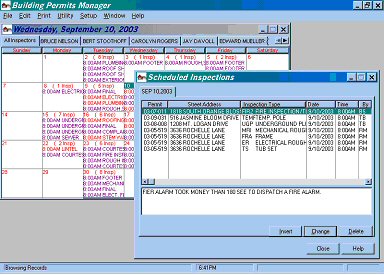
Employees can access
a calendar to track inspections that are scheduled for individual
inspectors, or for all inspectors, Inspections can be scheduled
right from the calendar, and users can review inspection detail
for all inspections scheduled for the day.
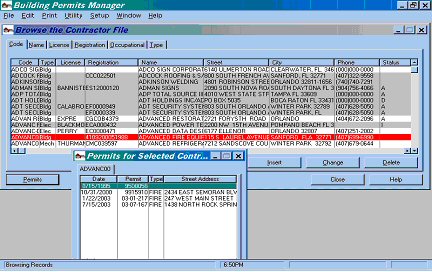
|
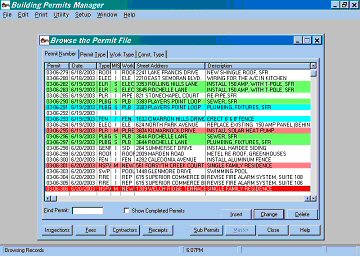
The Browse Permits screen
is color coded to display Master Permits (Red) and Sub Permits
(Green), as well as Individual Permits (White) and Expired Permits
(Blue). Sort tabs across the top of the browse screen allow sort
and search options. Users can quickly find out data about a permit
with the buttons on the bottom of the screen.
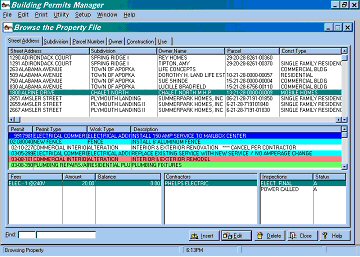
The split screen Property file displays the
property, subdivision and owner information at a glance in the
top portion. When a property is selected, users can view all the
permits for a property in the middle section, and the selected
permit fees, contractor and inspection information displays in
the bottom portion of the page.
The program will calculate fees automatically from fee tables based on different parameters as set by the user, and these fees can be attached to a specific permit type.
Inspections can be grouped, and use of prerequisite inspections will require one inspection to be completed prior to the scheduling of the next.
The program keeps track of scheduled inspections for each day, and maintains a history of inspections. By simply selecting a permit type all fees, a user designed permit form, and inspections required are inserted onto the permit for you. Building Permits Manager will keep track of contractor license expirations, and warn the user of expired information when the contractor is selected to add to a permit.
This program supports sub permits for large development projects, and will check for satisfactory completion of all required inspections, including those of sub-permits, before issuing a certificate of occupancy. You can design your own building permit form, including the text, font, and a watermark logo. The program contains many built-in reports and will print custom reports.
This program is packed with exciting features and enhancements that make it the best solution for your permitting, contractor data maintenance and inspection tracking needs.
|
